Apple Pay
Apple Pay provides an easy and secure way to make payments using your Apple devices, including your Apple Watch.
Apple Pay is designed with your security in mind. Every transaction completed using Apple Pay requires Face ID, Touch ID, or a passcode and card details and transaction information is never stored on your device.
Adding a Card to Apple Pay
On your iPhone:
Apple Pay is designed with your security in mind. Every transaction completed using Apple Pay requires Face ID, Touch ID, or a passcode and card details and transaction information is never stored on your device.
Adding a Card to Apple Pay
On your iPhone:
- Open the Wallet app
- Tap the + in the upper right corner
- Follow the instructions to add your Diamond North Credit Union MemberCard
On your Apple Watch:
- Open the Apple Watch app on your iPhone
- Go to the My Watch tab. If you have multiple watches, choose one.
- Tap Wallet and Apple Pay. Select Add Credit or Debit Card
- Follow the instructions to add your Diamond North Credit Union MemberCard
Paying with Apple Pay
iPhone 8 or earlier with Touch ID: rest your finger or thumb on the home button and hold the top of your iPhone within a few centimeters of the contactless reader. You will see Done and a checkmark on the display letting you know that your payment was approved. If vibration and sounds are enabled, you will feel a subtle vibration and hear a beep.
iPhone X: Double click the side button. Authenticate with Face ID or enter your passcode. Hold the top of your iPhone X within a few centimeters of the contactless reader until you see Done and a checkmark on the display.
Apple Watch: Double click the side button and hold the display of your Apple Watch within a few centimeters of the contactless reader. Wait until you feel a gentle tap. You will see Done and a checkmark on the display letting you know your payment was approved.

 Search
Search